iSay iSay iSay
[iPod, iTunes, terminal, AudioBook]
Make you own AudioBook with MacOS X. In terminal type:
What you'll get back is a aiff file of your Mac reading whatever you told it to. Use iTunes to convert it to an MP3 and you are ready to listen on the go. Use it to convert web pages or eBooks from Project Gutenberg or similar.
Type
Make you own AudioBook with MacOS X. In terminal type:
'say -f /Users/username/Documents/SomeFile.txt -o SomeFile.aiff'What you'll get back is a aiff file of your Mac reading whatever you told it to. Use iTunes to convert it to an MP3 and you are ready to listen on the go. Use it to convert web pages or eBooks from Project Gutenberg or similar.
Type
'man say' inside terminal for more usage tips and tricks.


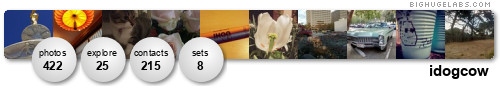

2 Comments:
What's the best voice to use? Vikki?
FRED rulez.
Post a Comment
<< Home