It Just Works, Apple TV Edition
While it still strikes me as costing too much for what little it does, particularly in our house where we don't have a computer or NAS running 24 hours a day, I will say that how an Apple TV interacts with a remote is a flash of genius that used to be what Mac users bragging about when talking to their PC using coworkers.
Apparently you teach the Apple TV to use your remote control you want to use. TUAW has how to do it in a nutshell:
Go to Settings, select General, and then Remote. Choose Learn Remote option. On the Apple TV, choose Start. When, the Up button is highlighted on the Apple TV screen press the button on the remote control you'd like to use for Up. Continue down the rest of the controls and there you go. That old VHS player was still good for something after all!


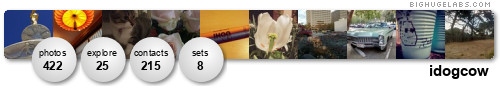

0 Comments:
Post a Comment
<< Home