Improve HD Playback on Mac
I think I will file this away for use if / after I get the MacBook (with iPod Touch) bundle I have my eye on....
H.264 codecs are pretty CPU intensive and VLC can't use multi-cores to decode it yet, so to get better performance when playing HD H.264:
AKA your computer is dying when decoding 1080p samples from H264, do the following:
* Open the preferences
* Tick advanced in the lower right corner
* Go to "Input/Codec"
* Go to "other codecs" subcategory
* Go to "FFmpeg"
* Put the "skip-filter for H264" to all
* Restart VLC
H.264 codecs are pretty CPU intensive and VLC can't use multi-cores to decode it yet, so to get better performance when playing HD H.264:
AKA your computer is dying when decoding 1080p samples from H264, do the following:
* Open the preferences
* Tick advanced in the lower right corner
* Go to "Input/Codec"
* Go to "other codecs" subcategory
* Go to "FFmpeg"
* Put the "skip-filter for H264" to all
* Restart VLC


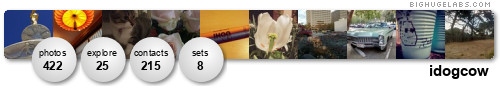

1 Comments:
Very good thanks! Runs nicely on a athlon xp-m 1800.
Post a Comment
<< Home