Picasa For The Mac, Whither iPhoto
I have tried to use Picasa for the PC and really, really did not like their interface. Seemed like I was bending to it's will more than it was working for me. Plus, call me paranoid but I really don't have much love for a program that scans your whole hard drive at each and every opportunity - maybe I didn't want those images added to the database.
Picasa, the popular free photo management software made by Google, has finally made its way to the Mac. The application has long been noticeably absent on the Macintosh - especially given the fact that it has been available for Linux since 2006. It's also a direct competitor to Apple's long running iPhoto product, which has come with all new Macs for years. So how does it stack up?
In brief testing the application seems to be very snappy (much faster than iPhoto), though it lacks the sleek look of Apple's products. Photos import quickly, effects are easy to find and apply, and everything is very intuitive. It might not be as pretty as iPhoto, but I won't be surprised if power-users make the switch (or at least consider it).One of the biggest differences between Picasa and iPhoto is that Picasa doesn't move or reorganize images, but instead keeps track of where your images are scattered across your hard drive and allows you to view them in one place. For users that manually manage their photos by sorting them into folders, this is a very welcome change. In contrast, iPhoto has long transfered your photos to its own library, and encouraged users to sort their photos through the app itself.
via: CrunchGear
& sent from Newton 2.0 (iPod Touch)


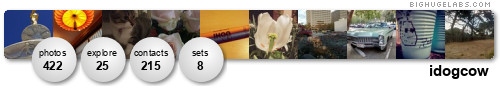

0 Comments:
Post a Comment
<< Home